Decor’s cabinet switches all use the constant driver. It is recommended that you have a plug with constant power to use with a cabinet switch. You don’t want to turn o the plug with a wall switch. So, cabinet switches will not require an electrician unless you need to wire a new 110 plug. All cabinet box switches will plug into either a 6-way distributor with switch or the 6-way distributor with switch app. Whatever lights you have plugged into the 6-way distributor with switch (or app) will be controlled by the switch.
OPTION 1: WAVE SWITCH
The wave switch can be installed in the bottom of a cabinet side or panel. You wave your hand in front of the sensor to turn the light on or o . If you hold your hand in front of the sensor, then it will dim the light up or down.

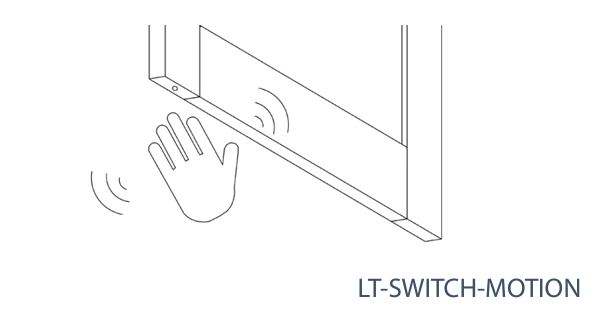
OPTION 2: MOTION SWITCH
Decor o ers two motion switches that can be installed in the bottom of a cabinet side or panel. The light will turn on once you walk in front of the motion sensor. The light will stay on for 30 or 320 seconds depending on the option you choose. If you walk pass the sensor before the 30 or 320 seconds expire, then it will reset the time.
OPTION 3: DOOR SWITCH
Another option will be the door switch option. When you open the door, then the light turns on. If you close the door, then the light turns off. Note that it is important that you keep the reflective sticker on the back of the door as the door sensor will not activate on some finishes without this reflective sticker. A 2 door wide cabinet will require a door switch for each door, so a multi switch box will be supplied to connect the 2 door switches together. You connect each door sensor switch at the front of the multi switch box and then run the multi switch box wire back to the switch port on the distributor.
VIEW: Scenarios of Cabinet Lighting


OPTION 4: TOUCH SENSOR
The touch sensor switch can be installed in a cabinet side or panel. The light will turn on or o when you touch the location of the touch sensor switch. If you hold your hand at this location, then the light will dim up or down. Keep in mind that because you must touch the physical cabinet that the finish can rub off over time. I would recommend the wave switch or motion switch over the touch sensor switch for that reason. Also, we use a sticker on the inside of the cabinet box to hide the touch sensor switch.




